My CreditCard Manager
Summary:Safely stores all your Credit Card Information with Transactions & Statements. Superb Tracking options, Password Security, Due Date Reminder, Exports, Data Backup, Restore & more.
Version:1.0
Platform:Pocket PC
Category:Finance, Personal Productivity
Price:$9.99
Requiements:Works with all Pocket PC Devices(Pocket PC 2000/2002/2003/2003 SE/Windows Mobile 5.0/6.0/6.1/6.5 Devices)
Overview
My CreditCards is a Comprehensive Credit Card Management Utility. Safely stores all the credit card information including the transactions and statements for all the stored credit cards. Splendid Tracking options. Reminder of Due Date at the startup.
128-bit Encrypted Password Protection. Export options in HTML, CSV and Text formats. Indomitable Color Setting Option. Data Backup and Restore options. A Complete Credit Card Management Utility.
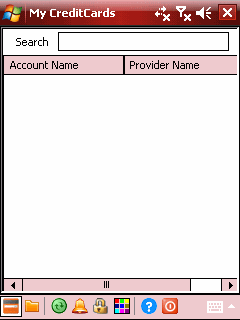 | Credit Cards:
Any number of Credit Card details can be added with user's choice.Easy User-Interface.Simple way to Edit and Delete the Cards.Cards are displayed in a sorted format.Simple method to search cards.All the essential details about credit cards are included. |
Transactions:
Both Charge and Payment details can be tracked in this module.Any number of transaction details can be added for a card.Details Notes are provided for each transaction.Great options for Editing and Deleting.Transactions for each Card are displayed in a sorted format.Transactions can be tracked with respect to Month, Date and Between Dates.Transactions can also be tracked with respect to Category and Amount type. | 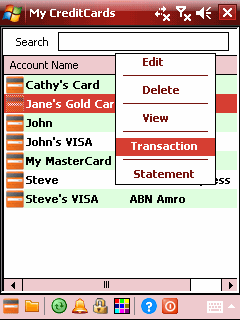 |
Tracking Methods:
Transactions can be tracked with respect to Date, Month and Between Dates.Transactions can also be tracked with respect to Category, Payment Method and Types.Every option that is normally performed, can be used after using the tracking methods.
Track by Month / Date / Between Dates
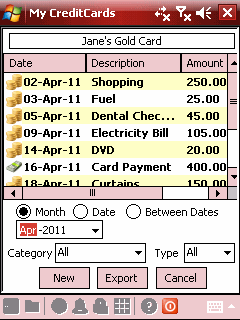 |
Track by Category / Type
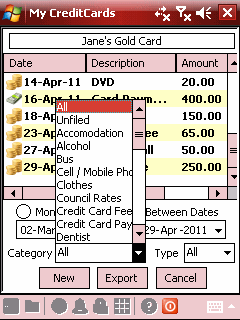 |
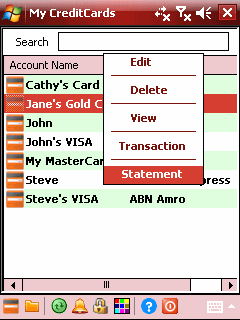 | Statements:
Any number of statements can be generated for a particular card.Payment Due Date can be tracked with this module.Every information of a statement can be viewed in a Single Report Page.Closing Balance details are automatically calculated with the help of Opening Balance and the transaction details.Options are provided to view the total number of transactions done within the generated statement period.Great options for Editing and Deleting.Statements for each card are displayed in a sorted format.Statements can be tracked with respect to Year and Between Years. |
Categories:
Credit Cards can be categorized with respect to categories.Any number of categories can be added, deleted and modified.36 Categories under various types are given as default.Search of Credit Card transactions can also be done with respect to categories. | 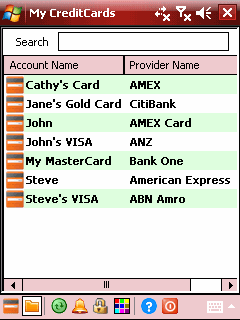 |
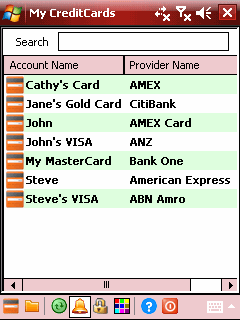 | Due Date Reminder:
Reminder options provides reminders of due dates. Reminders will be activated at the Startup. Options for setting advanced reminders, with which reminders can be activated well before the due dates. |
HTML/Word/CSV Exports:
Details of Credit Cards along with the transactions and stetements with respect to date tracking method can be exported to HTML/Word/CSV Formats using a simple browser.Details are exported in a Sorted format.Instant viewing of HTML/Word files after exporting.Exported data can be backed up to the desktop.Exported details can be stored anywhere in the Pocket PC.Pleasant HTML Presentation.Well-Structured Text File.Perfectly Organized CSV Report.
Transactions Export
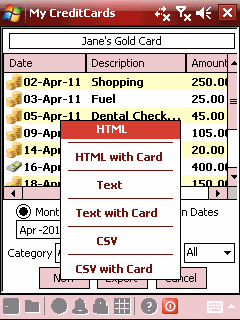 |
Statements Export
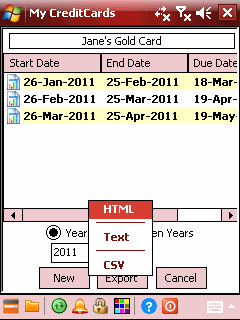 |
128-bit Encrypted Password Protection:
My CreditCards is protected by a 128-bit encrypted Master Password. User can set their Master Password with Security Questions and Answers. Master Password prevents unauthorised use of your Secure details by others. It makes your details more secure.Color Settings:
Most Pulsating Color Setting option to have ever come out for Pocket PC.Easiest way to change the colors of your choice.Default options is provide to retain the default colors.Background and Foreground Colors can be changed for the following Pages.- Main Page
- Transaction List / Statement List
- View Page
- Tools List / Reminder List
Password Protection
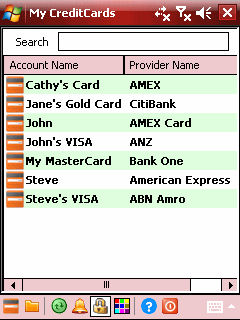 |
Color Settings
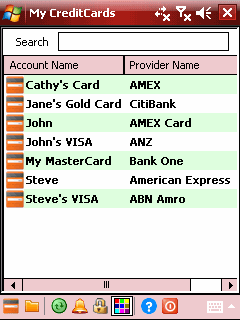 |
Data Backup & Restore:
All the "My CreditCards" data including sub-details can be backed up and restored.Data can be backed up under various profiles.Easiest way to backup and restore.Backed-up data can be moved back to desktop and restored.Detailed Backup and Restore procedure are provided in the manual. | 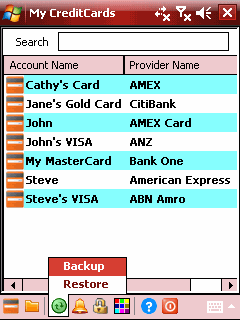 |
Key Feautures:
Professionally and Newly designed user-interface that speeds up Data Entry and Easy Viewing.
Every data is stored in a sorted format.
Finest Search option for a credit card manager.
128-bit Encrypted Master Password to ensure security
Any number of transactions and statements can be added for a particular card.
Novel way of browsing the options using a Pop-up Menu.
Manage your Credit Cards safely
|