Summary:
Manages your vehicles with Extensive tools, Exports with Data Backup & Restore, 128-bit Password Protection, Reminders, Color Settings, Twin Calculator, Photo features & Reminder.
Version:
1.0
Platform:
Pocket PC
Category:
Personal Productivity,
Business & Professional
Price:
$16
Requiements:
Works with all Pocket PC Devices(Pocket PC 2000/2002/2003/2003 SE/Windows Mobile 5.0/6.0 Devices)
Overview
 Pocketnow
Pocketnow, the foremost portal for Pocket PC, has rated
Autolog as one of the best softwares related to transportation and automobile maintenance.
Autolog Review from Pocketnow.com
AutoLog is a Comprehensive Vehicle Management Software for Pocket PC. AutoLog Contains various Modules, which includes Fuel Entry, Repiar Details, Maintenance Details, Trip Details, Other Expenses and Dates to Remember. A Complete Vehicle Management Utility for every Pocket PC User.
Works with Pocket PC 2000/2002/2003/2003 SE/Windows Mobile 5.0/6.0
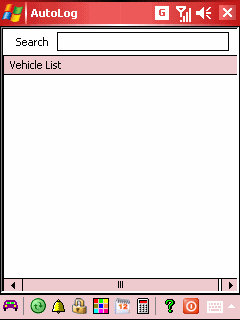 | Vehicle Profile:
Any number of vehicle profiles with all essential details can be added with user's choice.Novel way of browsing your options through a Pop-up Menu.Exciting option for adding Photo/Picture related to each profile.Easy User-Interface.Simple way to Edit and Delete the vehicles.Vehcile details are displayed in a sorted format.Indomitable Search option with which you can search the vehicle just by its Starting Letter/Word/Name etc.
Following sub-details can be added for any vehicle- Fuel Entry
- Repair Details
- Maintenance Details
- Trip Information
- Other Expenses
- Dates to Remember
|
Sub-Details / Entries / Trackers:
AutoLog contains the following Trackers / Sub-Entries.
Fuel Entry:
Tracks all the essential details of Fuel Entry with expenses, vendor details etc.
Repair Details:
Stores the Complete details regarding Repairs and Services of a Vehicle.
Maintenance Details:
Tracks all the maintenance details of a Vehicle.
Trip Information:
Assists you in tracking your Business and Personal trips with odometer readings, rate, trip description etc.
Other Expenses:
Stores the details about your every expenses regarding your vehicles.
Dates to Remember:
Records all the dates which are very important regarding each and every vehicle.
Add any number of Sub-Entries for a Particular Vehicle.Options for Editing/Deleting/Viewing all the details of a Sub-Entry.Pleasant View option is provided for the comfort of the user.
Fuel Details
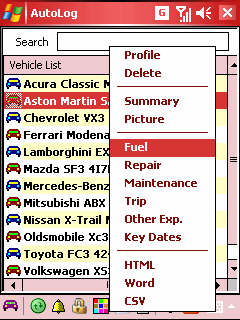 | Repair Details
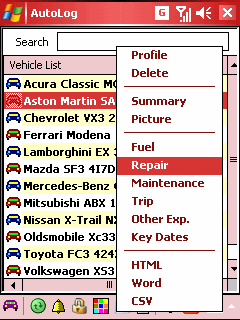 |
Maintenance Details
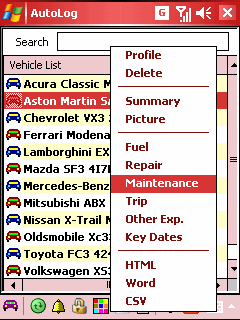 | Trip Details
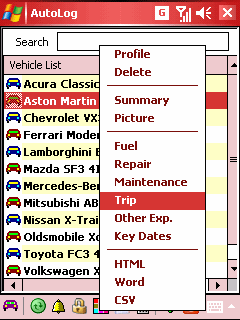 |
Expense Details
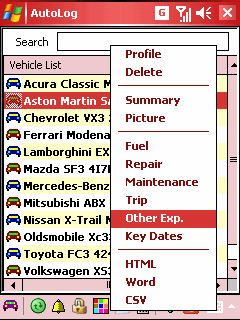 | Dates to Remember
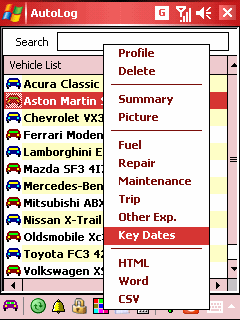 |
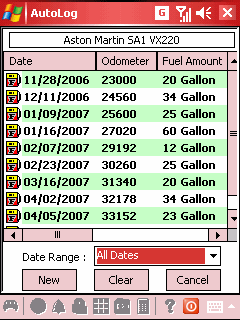 | Track By Date:
The Sub-Entries can be tracked by following 11 Date Ranges.
All DatesLast 1 WeekLast 2 WeeksLast 30 DaysMonth to DateYear to DateLast 3 MonthsLast 6 MonthsLast 12 MonthsPrevious MonthPrevious Year
The Date Ranges can be set permanently using DateRange Settings. |
Reminder Details
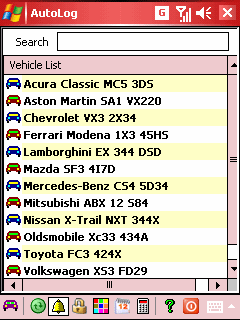 | Password Protection
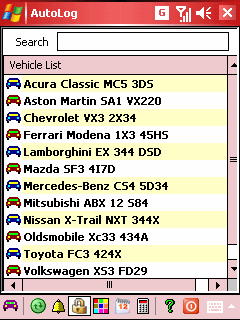 |
Color Settings
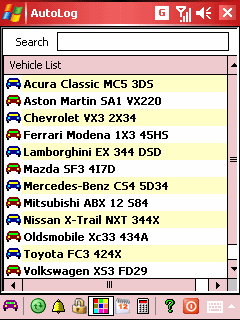 |
Reminder:
Reminder options provides reminders of key dates which include- Next Oil Change
- Insurance Due
- Next Service
- Inspection Date
- Emission Test
- Registration Expiration
- Insurance Expiration
Reminders are provided at the startup. Reminders can be activated any time during the use of AutoLog.128-bit Encrypted Password Protection:
AutoLog is protected by a 128-bit encrypted Master Password. User can set their Master Password with Security Questions and Answers. Master Password prevents unauthorised use of your Vehicle details by others. It makes your details more secure.
Color Settings:
Most Pulsating Color Setting option to have ever come out for pocket pc.Easiest way to change the colors of your choice.Default options is provide to retain the default colors.Background and Foreground Colors can be changed for the following Pages.- Main Page
- Sub-Entry Pages
- View Page
- Summary Page
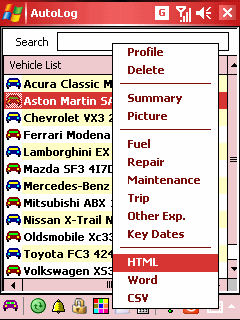 | HTML/Word/CSV Exports:
Details of a Vehicle including sub-entries can be exported individually to HTML/Word/CSV Formats using a simple browser.
Options for exporting any particulary entry of a vehicle.Details are exported in a Sorted format.Details can also be exported according to the range of Date.
Instant viewing of HTML/Word files after exporting.Exported data can be backed up to the desktop.Exported details can be stored anywhere in the Pocket PC. |
| Data Backup and Restore:All the "AutoLog" data including sub-details can be backed up and restored.Data can be backed up under various profiles.Easiest way to backup and restore.Backed-up data can be moved back to desktop and restored.Detailed Backup and Restore procedure are provided in the manual. | 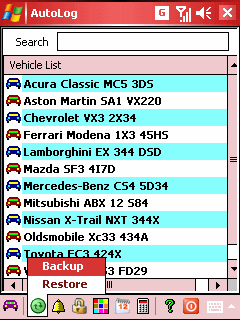 |
Free Utilities with AutoLog
Loan Calculator:
Loan Calculator contains 4 Following Modules:
EMI CalculatorAmount CalculatorDuration CalculatorAmortization Table
Mileage Calculator:
Mileage Calculator calculates the following:
DistanceFuel UsageMileageFuel CostTotal Cost
Loan Calculator
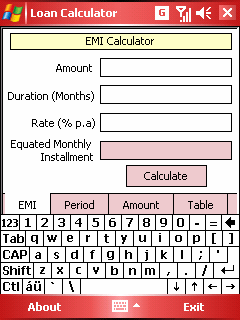 | Mileage Calculator
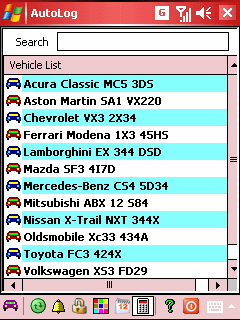 |
Key Feautures:Professionally and Newly designed user-interface that speeds up Data Entry and Easy Viewing.Every data is stored in a sorted format.Finest Search option.128-bit Encrypted Master Password to ensure security.Reminder of Key Dates at the Startup.Tools for Setting Date Ranges for Sub-Entries.Export Facility with Desktop Backup.Twin Utilities absolutely free.Most Pleasing Color Settings option is provided to improve the Presentation.Any number of sub-details can be added for a particular vehicle.Novel way of browsing the options using a Pop-up Menu.
From now on, manage your vehicles professionally